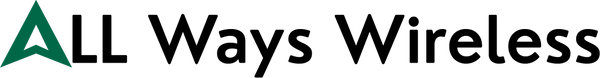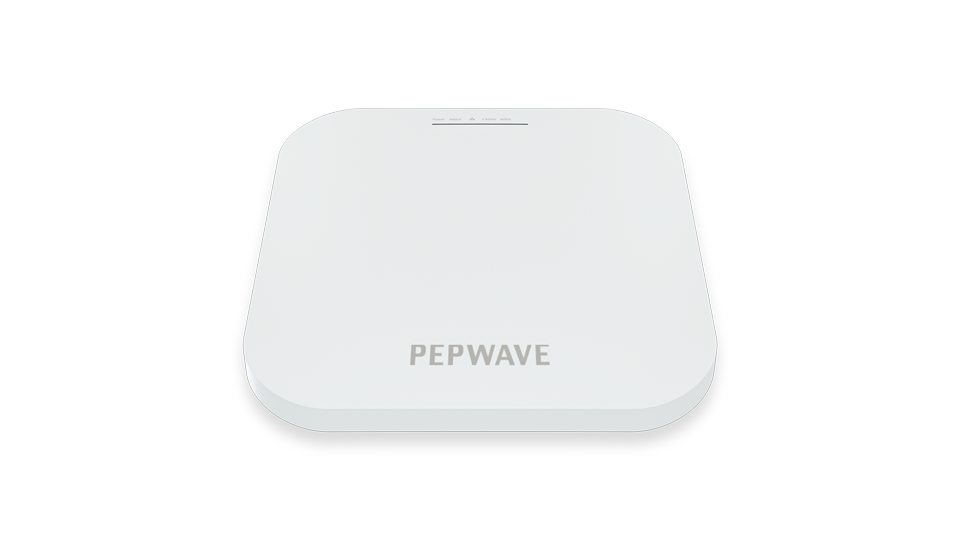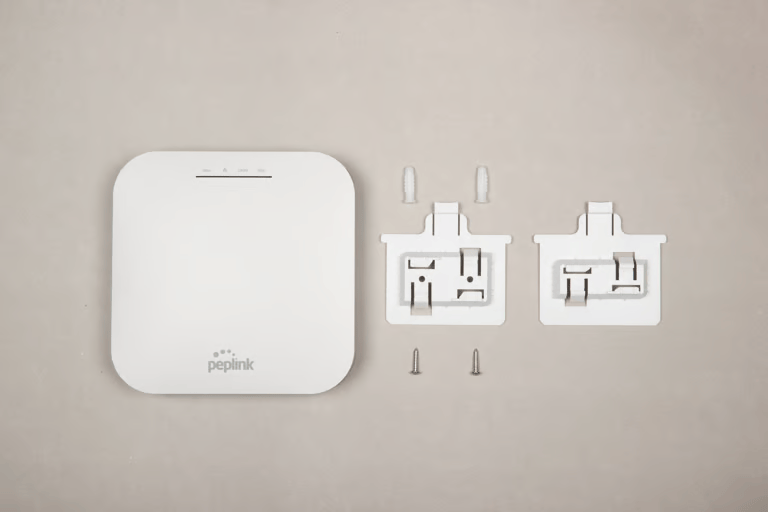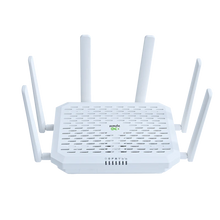1. What makes the AP One AX Lite better than regular access points?
The AP One AX Lite supports Wi-Fi 6, which is around 45% faster than traditional Wi-Fi 5. It’s designed to handle more connected devices without slowing down. This means smoother performance for streaming, video calls, smart devices, and high-traffic environments like offices or retail stores—all while being more power-efficient.
2. Do I need a separate controller to manage this access point?
No! The AP One AX Lite comes with built-in cloud management via Peplink’s InControl 2. You can log in from any browser to change SSIDs, update firmware, monitor users, and even push settings across multiple locations. No need for additional controller hardware or complex IT infrastructure.
3. Will users stay connected when moving between access points?
Yes. Thanks to its support for 802.11k/v/r roaming standards, the AX Lite provides a smooth handoff between access points. So whether your users are walking through an office, retail floor, or hotel, they won’t experience dropped connections or buffering—just seamless, uninterrupted Wi-Fi.
4. Can I offer guest Wi-Fi with a branded login page?
Absolutely. You can easily set up a custom-branded captive portal for guest networks with no coding needed. It’s ideal for cafés, co-working spaces, events, or any business that wants to offer public Wi-Fi with a professional, branded experience.
5. Does the AP One AX Lite work with other Peplink gear?
Yes. It integrates perfectly with the full Peplink SD-WAN ecosystem including Balance routers, MAX mobile routers, FusionHub virtual appliances, and SD Switches. That means you can control your entire network, end-to-end, from a single dashboard.