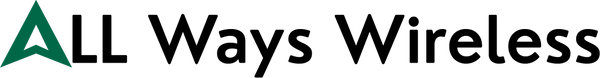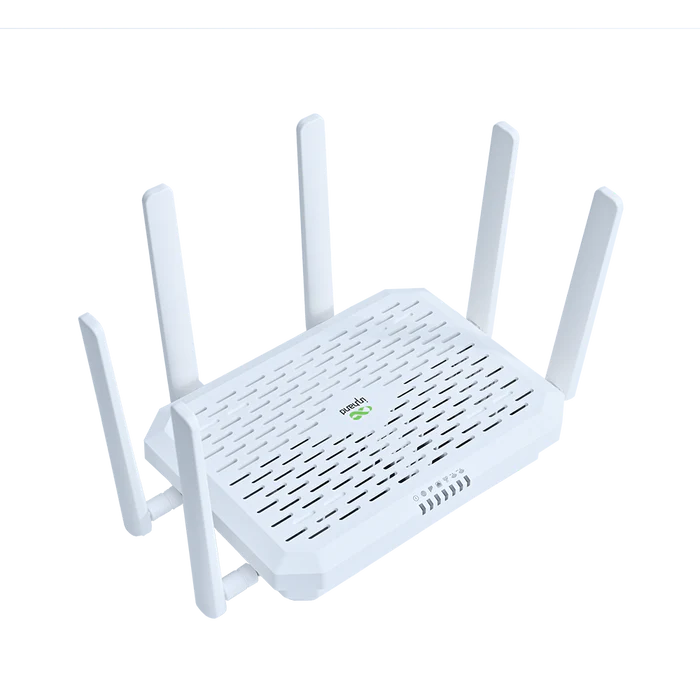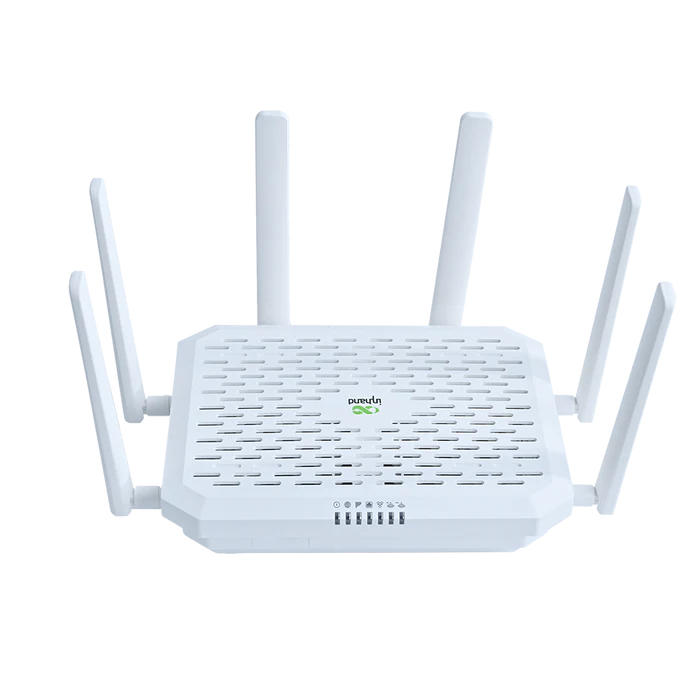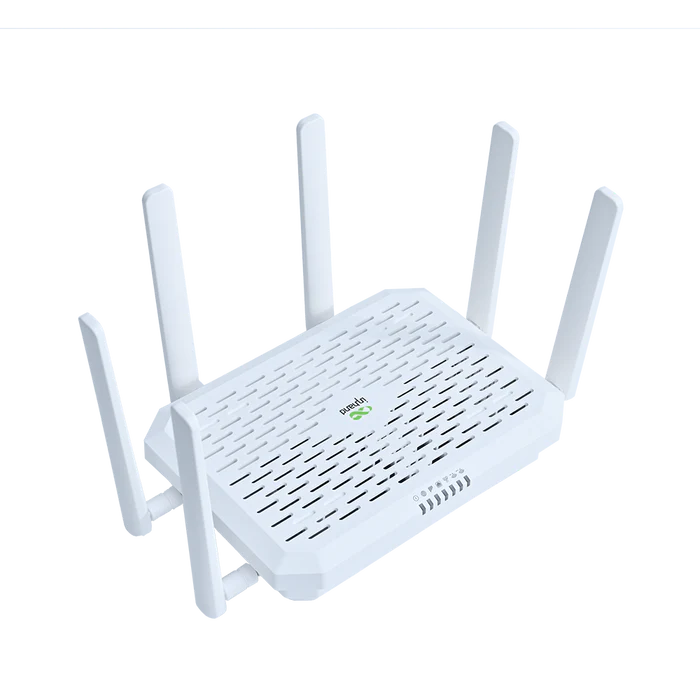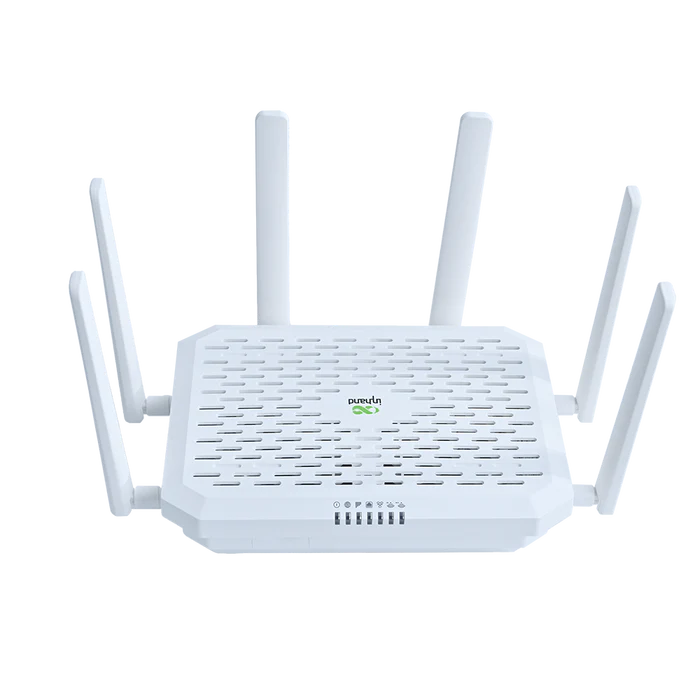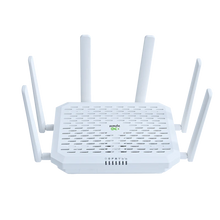1. Who should consider the InHand FWA02?
The FWA02 is ideal for small businesses, SOHO setups, remote workers, mobile teams, retail pop-ups, and events basically any setup where you need fast, stable, always-on internet without hiring an IT crew.
2. How fast is the FWA02 really?
You’re looking at peak speeds of 4.76Gbps down and 1.25Gbps up on 5G. That’s top-tier performance for streaming, video calls, cloud backups, smart devices, and more even with multiple users online.
3. Is it compatible with my carrier?
Yes! The FWA02 supports both Standalone (SA) and Non-Standalone (NSA) 5G modes, with fallback to LTE Cat 19. It’s built to work across multiple global carriers, and even supports dual SIM and optional eSIM for true carrier flexibility.
4. What’s the benefit of Wi-Fi 6 here?
Wi-Fi 6 (AX3600) gives you:
- Dual-band support (2.4GHz & 5GHz)
- Speeds up to 3600Mbps
- 4x4 MU-MIMO for multiple devices
- Better range & less interference
It’s perfect for modern homes, offices, or retail setups where you’ve got streaming, smart devices, and cloud apps all competing for bandwidth.
5. What makes it reliable for business use?
The FWA02 includes:
- Dual Nano SIM slots (for automatic failover)
- Optional eSIM support
- Wired + wireless failover support
- Auto-recovery and link monitoring
These features reduce downtime and keep your internet stable, even if your primary link fails.
6. What kind of Ethernet ports does it have?
It comes with 2 x 2.5Gbps Ethernet ports, which can be configured for WAN + LAN or dual LAN setups. That’s powerful enough for high-performance networking needs like POS systems, office desktops, or media servers.
7. Is it hard to set up?
Not at all. The FWA02 supports zero-touch deployment, meaning you just plug it in, follow app-based steps, and you’re live.
Even better: use InCloud Manager for centralised control, especially useful if you’re managing multiple locations or remote teams.
8. What’s InCloud Manager and do I need it?
InCloud Manager is InHand’s cloud-based platform for real-time router management. You can:
- Monitor signal strength, bandwidth, uptime
- Configure settings remotely
- Deploy and update routers without being on-site
It’s perfect for IT managers or small business owners who want peace of mind without constant tech calls.
9. Can I use this router at home or in a mobile setup like an RV or food truck?
Absolutely. The compact size, strong Wi-Fi, and mobile carrier support make the FWA02 perfect for RV travel, mobile businesses, or remote living. Just pop in a SIM, power it up, and go.