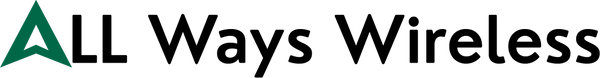Peplink Starlink Integration: The Smartest Way to Build a Reliable Wireless Network
When we talk about ultra-reliable, high-speed wireless networks, Starlink and Peplink are two names that stand out for completely different reasons. But when you combine them? That’s where the real magic begins.
At All Ways Wireless, we’ve seen a major uptick in customers asking whether they can run Peplink routers with Starlink. The answer is yes and it’s one of the smartest moves you can make if you want a high-performance, fail-safe internet setup for mobile, rural, or mission-critical environments.
Let’s break it all down.
What is Starlink and Why Are People Pairing It With Peplink?
Starlink, powered by Elon Musk’s SpaceX, is a satellite internet constellation designed to deliver broadband across the globe especially in rural and remote areas where fibre just won’t reach. The speeds are surprisingly good (100–250 Mbps in most areas), and latency is now low enough to support Zoom calls, gaming, and streaming without major hiccups.
But here’s the catch:
Starlink is a single connection. It’s powerful, yes but not perfect.
If the weather takes a turn or there’s a momentary satellite handoff, your connection could drop. And that’s exactly why tech-savvy users and businesses are combining Starlink with Peplink routers.
What Does Peplink Bring to the Table?
Think of Peplink as the brain that optimises how your internet traffic flows. Their routers are built for SD-WAN, failover, load balancing, and multi-WAN bonding fancy terms that basically mean: no single point of failure.
For example, you can connect:
-
Starlink as WAN1
-
A 5G or LTE SIM card as WAN2 (using Peplink’s built-in cellular modem)
- A wired connection or hotspot as WAN3
Peplink will monitor all the connections and intelligently route traffic depending on the performance of each. So, if Starlink blips for a second? Your Peplink router will silently switch to 5G until Starlink stabilises. Zero downtime. No angry Zoom calls. No spinning YouTube wheels.
Popular Peplink Models Used with Starlink
Let’s get practical.
Here are some of the most popular Peplink routers that pair beautifully with Starlink:
Peplink MAX BR1 Pro 5G
-
Why it works: This one’s a beast—5G modem built-in, dual SIM support, and Wi-Fi 6.
-
Starlink setup: Starlink goes into the WAN port. Cellular kicks in during failover.
-
Perfect for: Mobile workers, Maritime use, RV setups, off-grid cabins.
Peplink Balance One 5G
-
Why it works: Affordable and flexible. Has one wired WAN port (for Starlink) and an embedded 5G modem.
-
Starlink setup: Wired WAN + LTE as backup.
-
Perfect for: Small offices or rural homes.
Peplink MAX Transit Duo Pro
-
Why it works: Dual cellular modems, designed for mobility.
-
Starlink setup: Run Starlink as primary, and use two cellular carriers as backups.
-
Perfect for: Emergency response, mobile clinics, law enforcement.
We stock these models right here at All Ways Wireless, by the way
How to Connect Starlink with Peplink (Wiring & Config)
Now, if you’re thinking “Sounds cool, but how do I actually hook it up?” — don’t worry, it’s simple.
-
Starlink Dish → Starlink Power Supply
-
Power Supply Ethernet Port → Peplink WAN Port (via Ethernet adapter)
-
Peplink LAN Ports → Your devices or Wi-Fi
You’ll want to disable Starlink’s built-in Wi-Fi router if you’re using a Peplink device as your main network controller. That way, Peplink can manage all traffic flow, bonding, and failover settings.
Starlink + Peplink for Mobile Internet in RVs
Let’s look at what’s actually happening out there.
RV forums and Reddit threads are full of users who’ve moved from traditional hotspot setups to Starlink + Peplink combinations. Why? Because when you’re on the move, relying on one ISP (even if it's via satellite) isn’t smart.
One popular config we saw:
Starlink (WAN1) + Verizon SIM (WAN2) + AT&T SIM (WAN3)
Managed by a Peplink MAX Transit Duo → Internet that just keeps working.
People are streaming Netflix in the middle of the woods. Remote workers are punching out Excel sheets from desert campsites. Some setups even support surveillance camera feeds running 24/7 via bonded bandwidth.
Why Starlink Alone Isn’t Enough for Mission-Critical Use
Let’s get real for a sec Starlink is a game-changer, no doubt. But it’s not enterprise-grade by itself.
-
It doesn’t offer true redundancy.
-
It’s vulnerable to weather interruptions.
-
It can’t handle advanced routing, VLANs, or bonding on its own.
For anyone running remote businesses, field operations, or even content streaming, Peplink fills in the gaps Starlink leaves open.
What About Dual Starlink Connections?
Yes, you can even run dual Starlink connections into a Peplink router using SpeedFusion bonding. It’s rare, but some high-end setups (especially in maritime or event broadcasting) do this.
The idea is simple: If one satellite constellation has latency spikes or packet loss, the other takes over all managed by Peplink’s brain in the middle.
It’s overkill for most folks, but in areas where even a second of downtime can cost money or reputation, it’s priceless.
Advanced Power: SpeedFusion, Bonding & WAN Smoothing Explained Simply
One of Peplink’s standout features—and what really sets it apart—is something called SpeedFusion.
Now, if that sounds like a buzzword, let’s simplify:
-
Failover = Peplink watches all your connections. If one fails, it switches to another. (Basic safety net)
-
Load Balancing = It splits your internet traffic across all active connections to optimise speed. (Think of it like multi-lane traffic)
-
Bonding with SpeedFusion = Peplink actually combines multiple internet sources (like Starlink + LTE + Ethernet) into one superpipe. (All lanes merged for full power)
But wait, there’s more...
WAN Smoothing: Great for live video, calls, or gaming. It duplicates data packets across two or more WANs so that if one stutters, the other keeps things smooth.
Here’s how one user on the Peplink forum put it:
“I was using Zoom with Starlink and Verizon bonded via SpeedFusion Cloud. When Starlink hiccupped, I didn’t even notice it just kept flowing.”
For remote workers, streamers, field techs, or emergency services, this kind of network reliability can’t be overstated.
Best Practices for Setting Up Starlink with Peplink
Okay, so you’re sold on the combo but what’s the smartest way to actually set it all up?
Step-by-step tips:
-
Turn Off Wi-Fi on Starlink: You don’t want it competing with Peplink’s Wi-Fi controller.
-
Use Ethernet Adapter for Starlink Gen 2 or Gen 3: These models need a separate Ethernet accessory.
-
Plug Starlink into WAN Port 1
-
Insert SIM cards into Peplink for LTE/5G backup
-
Configure WAN priorities inside Peplink dashboard
-
Set Starlink as Priority 1
-
LTE/5G as Priority 2 or backup
-
Set Starlink as Priority 1
-
Enable SpeedFusion Cloud (it’s plug-and-play for most routers)
-
Test failover: Unplug Starlink and see how quick it switches to cellular
At All Ways Wireless, we help customers configure this setup every day—and trust us, once you experience seamless switching, you’ll never go back to a single-WAN life again.
Will Peplink Work with the New Starlink Gen 3 or Mini Dish?
Starlink isn’t standing still Gen 3 routers and the new Starlink Mini are rolling out. The good news? Yes, they work with Peplink.
You’ll just need to:
-
Use the proper Ethernet Adapter (Gen 3 has a newer version)
-
Adjust power needs Gen 3 pulls more watts, so make sure your power source is stable
-
Disable Starlink’s own NAT/Wi-Fi features to prevent double NAT or network conflicts
We’ve already tested Gen 3 setups with the Balance 20X, BR1 Mini, and MAX Transit Pro here at All Ways Wireless. Works like a charm.
Use Cases We’ve Personally Seen at All Ways Wireless
Let’s move from theory to the real-world. Here are three field examples from our customers:
Remote Security Setup (Farmland, Georgia)
-
Starlink Gen 2 + Peplink BR1 Pro 5G
-
Streaming 24/7 CCTV feeds to an NVR
-
LTE backup used during thunderstorms
-
SpeedFusion for bonding enabled with cloud recording
Mobile Command Van (Fire & Rescue, Arizona)
-
Starlink RV + Peplink MAX Transit Duo
-
Dual-SIM failover for Verizon + AT&T
-
Wi-Fi hotspot broadcasted inside vehicle for team use
-
Remote monitoring via Peplink’s InControl2 dashboard
Live Streaming Van (YouTuber, Pacific Northwest)
-
Starlink Mini + Peplink Balance 20X
-
Streams live video using SpeedFusion bonding to eliminate buffering
-
Viewer count during stream? 25,000+. Not a glitch.
Why Buy This Setup from All Ways Wireless?
Here’s the honest truth we're not just another tech reseller. At All Ways Wireless, we focus 100% on wireless network equipment. That means:
-
We test these integrations ourselves
-
We pre-configure Peplink routers for customers on request
-
We stock genuine Peplink gear (not grey market, not used)
-
We support you after the sale firmware updates, troubleshooting, and remote config help
And let’s not ignore pricing. We’re often more competitive than Amazon or big-box resellers plus, you get real human support.
If you’re pairing Peplink with Starlink, we’ve got:
-
Peplink MAX BR1 Pro 5G
-
Peplink Balance 20X
-
Transit Duo Pro
-
SIM cards from major carriers
-
Starlink Ethernet adapters
-
Power supplies, antennas, cables, all tested to work together
🛒 All of this is available now at All Ways Wireless
Looking Ahead: What’s the Future of Starlink + Peplink?
Here’s what’s exciting and slightly unpredictable.
-
Starlink is planning to launch more LEO satellites, meaning lower latency and better coverage, even in dense urban areas.
-
Starlink Mini opens up mobile internet access like never before. Imagine strapping it to a drone or a backpack.
-
Peplink’s roadmap includes AI-driven WAN intelligence optimising traffic routes based on app usage, latency patterns, and even cost per GB.
Together, these two technologies are going to make reliable mobile and rural internet a solved problem. Not a workaround. Not a hack. A rock-solid solution.
Final Thought: This Isn’t Just a Tech Hack It’s a Network Revolution
What’s happening with Starlink and Peplink isn’t a niche thing anymore. It’s a sign that connectivity is no longer tethered to cable or fibre. You don’t have to wait for infrastructure to come to you—you can build your own high-performance internet setup today.
Whether you're running a mobile studio, managing a farm, launching a remote office, or just want buffer-free Netflix in your off-grid cabin, Peplink + Starlink is the power couple you’ve been waiting for.
And we, at All Ways Wireless, are here to make it happen.